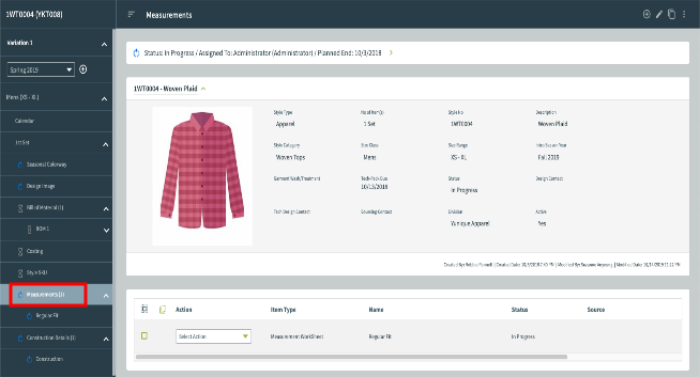Accessing Measurements 
The Style Measurements multi-workflow page contains the Style’s initial sample size measurements for each POM (point of measurement).
-
Select the Style drop-down arrow within the left-hand navigation bar.
-
Click on Style Search to open the Style Folder.
-
Locate and select a preferred style.
For further Style Folder information, refer to the Style Folder Overview User Guide.
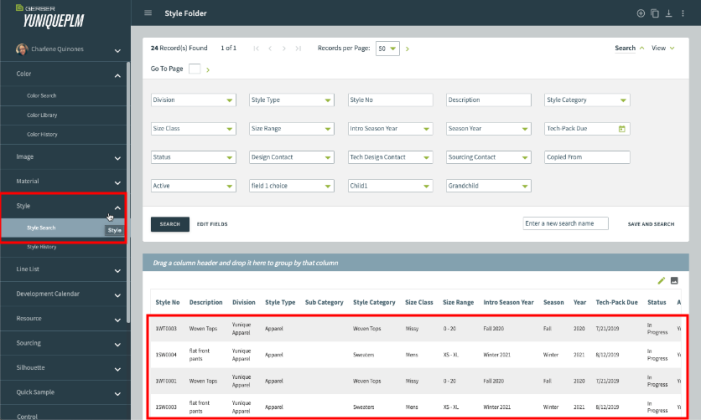
-
Select the Measurements link to open its workflow page.