Look Book Overview 
One of the primary functions of Gerber YuniquePLM™ is to create organized folders for new product data, otherwise known as a Style Folder. Styles could be any product category that is planned and developed for either a retail or wholesale chain. A Style Folder contains all the detailed information or workflows related to the product being developed. For example, all information related to constructing the product, measuring the product, and even packaging the product for shipping could be contained within the Style Folder.
The Look Book workflow allows the user to group styles related to the current style. For example, the designer can visually group their collection of styles or a merchandiser creating an outfit for an ecommerce site or photoshoot.
-
Select the Style drop-down arrow within the left-hand navigation bar.
-
Click on Style Search to open the Style Folder.
-
Locate a preferred Style then press Edit.
For further Style Folder information, refer to the Style Folder Overview User Guide.
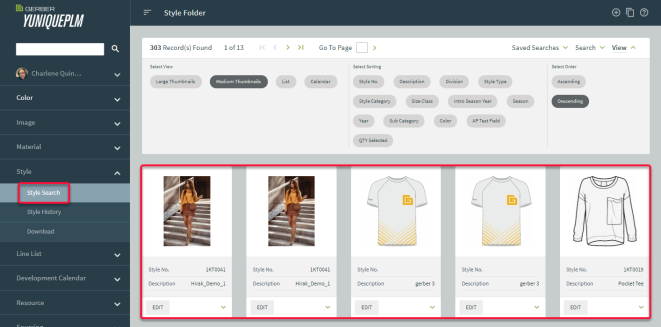
-
Scroll down and select the Look Book link to open its workflow page.
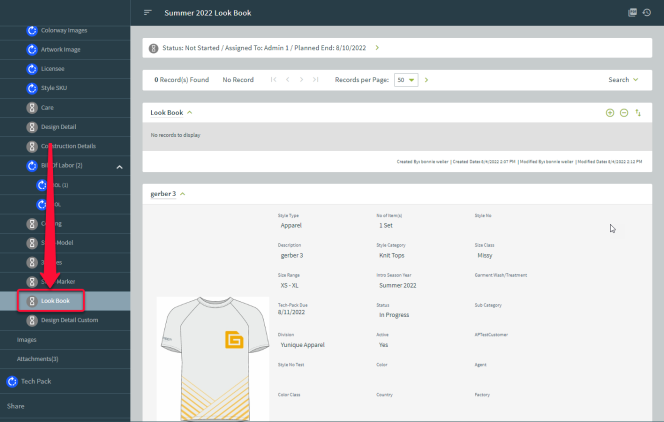
Look Book Workflow Page
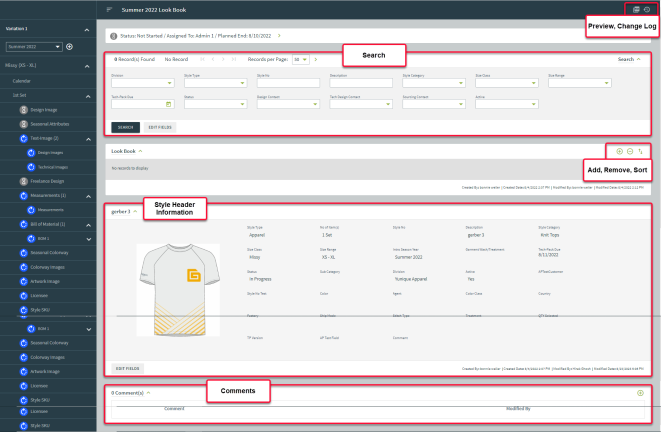
-
Add: Include selected Styles to the Look Book.
-
Remove: Delete the selected Styles in the Look Book.
-
Sort: Reorder the selected Styles within the Look Book.
-
Preview: Generate a pdf report of the workflow.
-
Change Log: Review the Look Book’s historical changes.
-
Search: Use the search fields to locate a particular Style within the Look Book.
-
Style Header Information: The style’s details are listed within the style header information section of the Look Book page.
-
Comments: Include a note or instructions for the Look Book by clicking the plus button. Press the pencil to edit the comment.