Introduction 
The Style Folder’s Licensee workflow page provides a quick reference of all licensed artwork items listed in the BOM pages.
Licensee
-
Select the Style drop-down arrow within the left-hand navigation bar.
-
Click on Style Search to open the Style Folder.
-
Locate a preferred Style, then press Edit.
For further Style Folder information, refer to the Style Folder Overview User Guide.
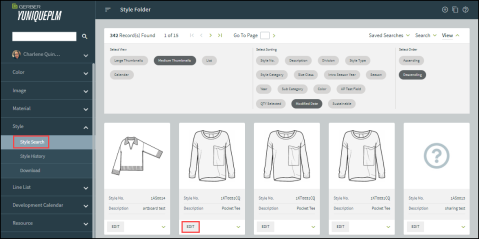
-
Scroll down and select the Licensee workflow page within the left navigation bar.
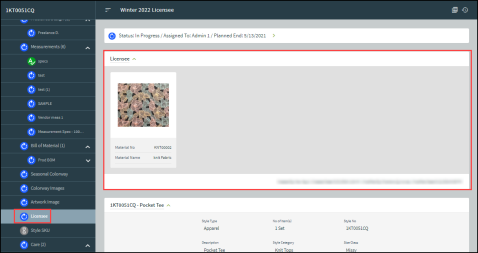
Generating Licensee
Licensed images can be generated from the Bill of Material page. Items assigned to the LIC (Licensed) qualifier column on the BOM page will be shown on the Licensee workflow page. This helps to reference an artwork as it is being developed.
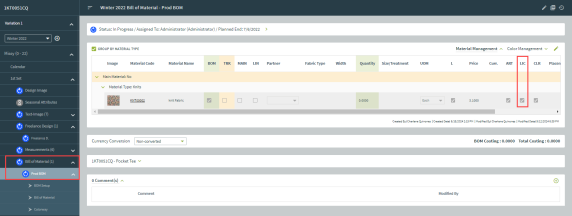
Licensee Overview
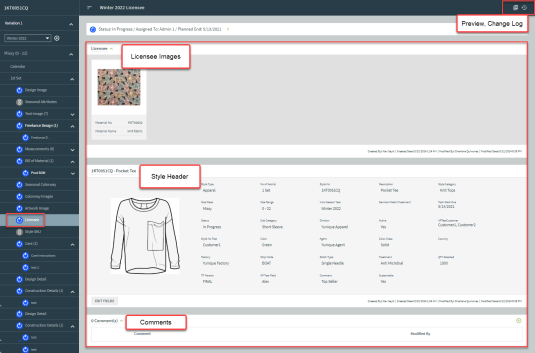
Comments
-
Click the Add New button to enter comments into the textbox.
-
Press the save button to keep the new comment.
-
Now the newly added comment will appear in the ‘Comment(s)’ section. Click the pencil icon to edit the existing comments or click on the Add New button to enter additional comments, if needed.
Preview
-
An artwork report can be generated by clicking the preview button.
-
Select from a list of available reports. Once selected, a notification appears stating the report is being generated, while a second notification will appear stated the report is ready. Press the notification to open the report.
-
Click the close button to return to the main Licensee page.
Change Log
Review a detailed list of changes made to a particular area.
***For further information, refer to the Change Log User Guide.