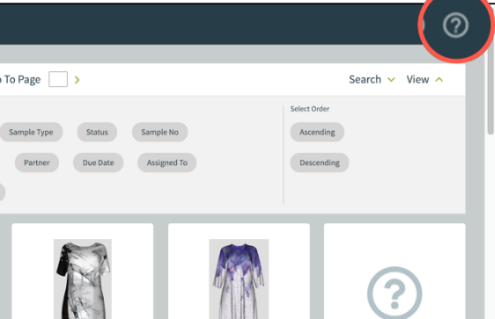Line List Overview 
The Line List module allows users to create and manage Line List by adding and modifying Styles then requesting a sample from designated partners. All existing lines are listed within the Line List main page. Use the search field to find the appropriate line list if needed.
-
From the main screen, scroll down and select Line List. Its drop-down opens.
-
Select Line List Search to locate a particular line list using the search filter.
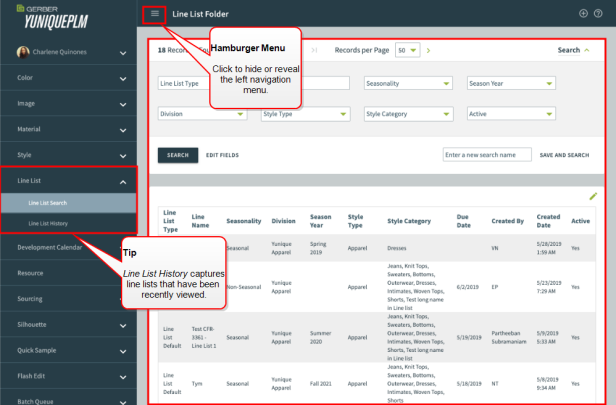
Search
The Search panel allows users to locate a specific line list by using the search filters or browsing through pages. Press the Search arrow to reveal the hidden search fields. A frequented search can be saved for future use by defining the search fields, entering a search name then pressing Save and Search.
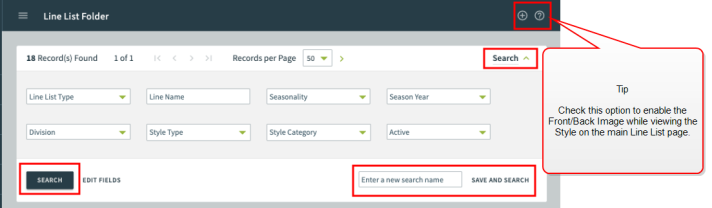
The new search name is now saved under the Saved Search drop-down. Users can click on a saved search name to apply the search filter without having to repeatedly enter data into the Search fields.
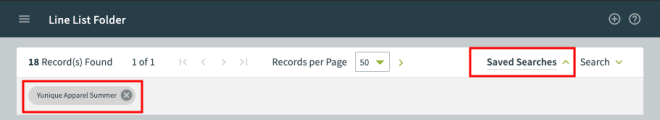
Help
Several areas of the application have access to smart guides within the Help menu. Click on the help icon (question mark) within the upper right-hand corner. A help menu opens listing areas containing smart guide tutorials for new areas in the system. Select a smart guide for step-by-step guidance in certain areas throughout the application.