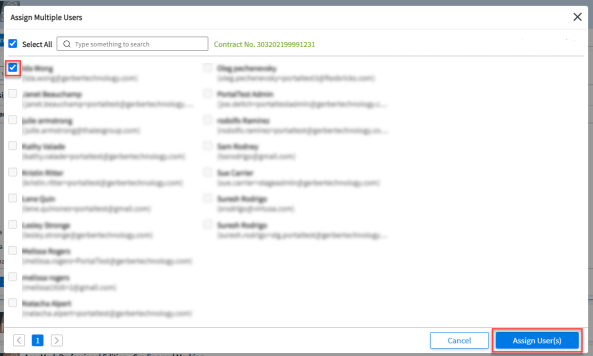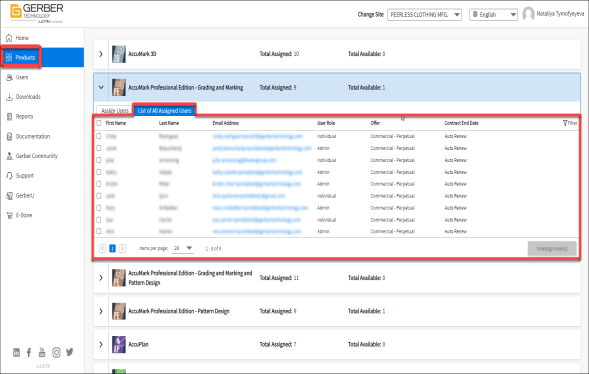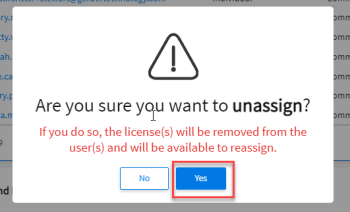Products
The Products tab allows the contract administrator to view a list of products and assign or unassign users to a license. In addition, each product displays the overall total amount of licenses, including the assigned licensed users and available licenses.
-
Assign Users
1. Assign a product license by entering a user’s name within the Name field.

2. Press Assign. The Assign Users list displays those currently unassigned to the selected product.
Note: A pop-up window may appear when a product contains multiple contracts with available licenses. Assign the desired contract.
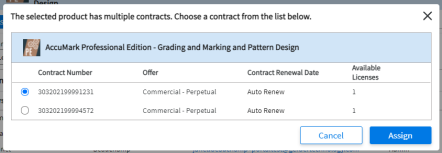
-
Assign Multiple Users
1. Click Assign Multiple Users to assign available licenses to multiple users at once. Notate the available amount of licenses that will be assigned on the next step.
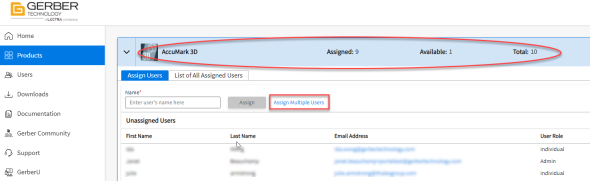
2. The Assign Multiple Users window opens and displays the company’s contract number. Select one or more users within the list or Select All to reach your available amount of licenses.
Note: A message appears if you have exceeded the available licenses. You cannot choose more users than the number of available licenses.
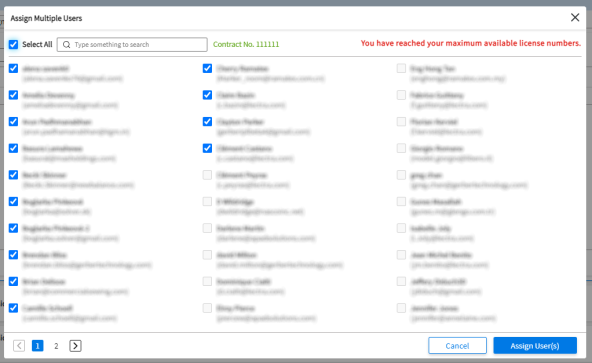
3. Press Assign Users.