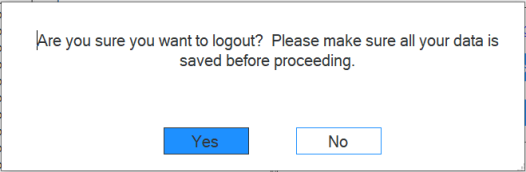Log Out of the License
Users may log out of the license but are not required to do so once they have finished using the application. The application can be generally closed by pressing the X button on the top right corner. Once it is reopened, the user is automatically logged in to their license, provided the X button was selected. If you logged out of the license using the steps below, then you need to log back into the license to use the application. Restarting your computer will not log you out of the license.
Follow the steps below to log out of the license.
-
Select your name in the upper right-hand corner to access your account details.
-
Press the Log Out button.
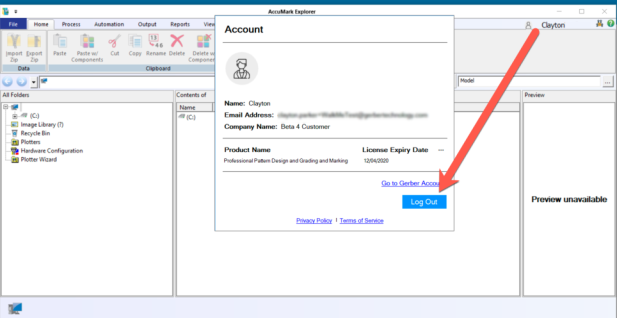
-
A confirmation window opens. Select Yes to continue logging out of your license; select No if you wish to continue using the license for your AccuMark products.